Remove Price and Add to Cart Button
$3.25/month
Billed annually at From: $39 / year
- 1 year free support
- 1 year extension updates
Your money is secure with our buyer protection. Claim a full refund for any reason.
-
 Rated 0.00
Rated 0.00 -

Downloads
The Remove Price and Add to Cart Button for WooCommerce plugin empowers merchants to control product visibility and pricing on their WooCommerce store, making it ideal for B2B, exclusive, or membership-based businesses. With this plugin, you can hide prices and the “Add to Cart” button for specific products, categories, or user roles, encouraging customers to log in or request a quote to see pricing. It offers flexible rules to target specific customers, products, or stock statuses, and allows you to customize the user experience with tailored messages and buttons.
Key Features
-
Hide Product Prices in WooCommerce
-
Restrict Add to Cart Button by User Role or Country
-
Hide Products by Category, Tag, or Brand
-
Show Custom Button/Text Instead of Price
-
GeoIP Based Product Restrictions
-
Elementor Compatible
-
Stock-based Conditional Rules
-
Price Range-Based Product Visibility
-
Restrict Specific Customers
-
Rule-Based Management System
Detailed Features
Create Multiple Rules to Hide Price and Add to Cart
The WooCommerce Hide Price and Add to Cart plugin lets you create multiple rules to control how and when prices and the Add to Cart button are shown. You can set different rules based on customer roles, countries, specific products, categories, and more. This flexibility allows you to manage your store exactly the way you want — for example, hiding prices for guest users but showing them to registered B2B customers. With multiple rules, you can easily customize the shopping experience for different customer groups without any hassle.
Hide Price and Add to cart for Specific Products
With this feature, merchants gain complete control over product visibility and purchasing options based on customer roles. You can easily hide the product price and “Add to Cart” button for selected products and make them visible only to specific user roles, such as wholesalers, retailers, or VIP customers. This allows you to create an exclusive shopping experience for targeted groups, maintain confidentiality on special pricing, and encourage users to register or log in to access full product details. Perfect for B2B stores, membership-based businesses, and stores offering personalized pricing strategies, this functionality helps protect sensitive pricing information and drive customer engagement based on user segmentation.
Hide Prices and Replace with Custom Text
The Remove Price and Add to Cart Button for WooCommerce plugin allows you to replace the product price with custom text, such as “Login to View Price” or “Contact Us for Pricing,” based on the user’s role. Instead of showing prices to all visitors, you can control who sees the actual product prices and purchasing options. This is especially useful for wholesale stores, B2B businesses, or membership-based websites where pricing needs to be private or customized
Replace Add-to-Cart with Links
With the WooCommerce Hide Price and Add to Cart plugin, you can easily replace the standard “Add to Cart” button with custom links or inquiry forms. Instead of allowing immediate purchases, you can guide customers to a contact form, request a quote page, or any custom URL. This is ideal for stores that require customer verification, negotiation before purchase, or personalized consultations — such as B2B, wholesale, or custom product stores. By replacing the Add to Cart button, you create a more controlled sales process, gather important customer information, and offer a more personalized buying journey.
Hide Price by Country
The WooCommerce Hide Price plugin allows you to control who can see your product prices based on the customer’s country. You can hide prices and the Add to Cart button for visitors from specific regions and instead display a custom message or alternative action, like a contact form. This is especially useful if you have different pricing strategies for different markets, legal restrictions, or want to encourage inquiries from certain countries before revealing pricing. It helps you manage international sales more effectively and tailor the shopping experience based on geographic location.
Plugin Info & Compatability
Plugin Published
April 27, 2025
Current Version
1.0.0
WooCommerce Version Required
3.6.0+
WordPress version required
4.6+
WPML Compatibility
WPML Supported
Languages
English, French, German, Italian and Spanish
Countries
Worldwide
Plugin Highlights
FAQs
Yes, thanks to the new version we've released, this is now possible. You can hide the price and "Add to Cart" in specific countries.
Yes, it Compatible with Elementor.
Why Purchase from us?
Can't Find Your Plugin?
If you find yourself in need of unique functionalities for your WooCommerce platform, and you haven't discovered a suitable plugin, Feel free to reach out for a quote, and let us bring your custom solution to your WooCommerce Store
Contact Us

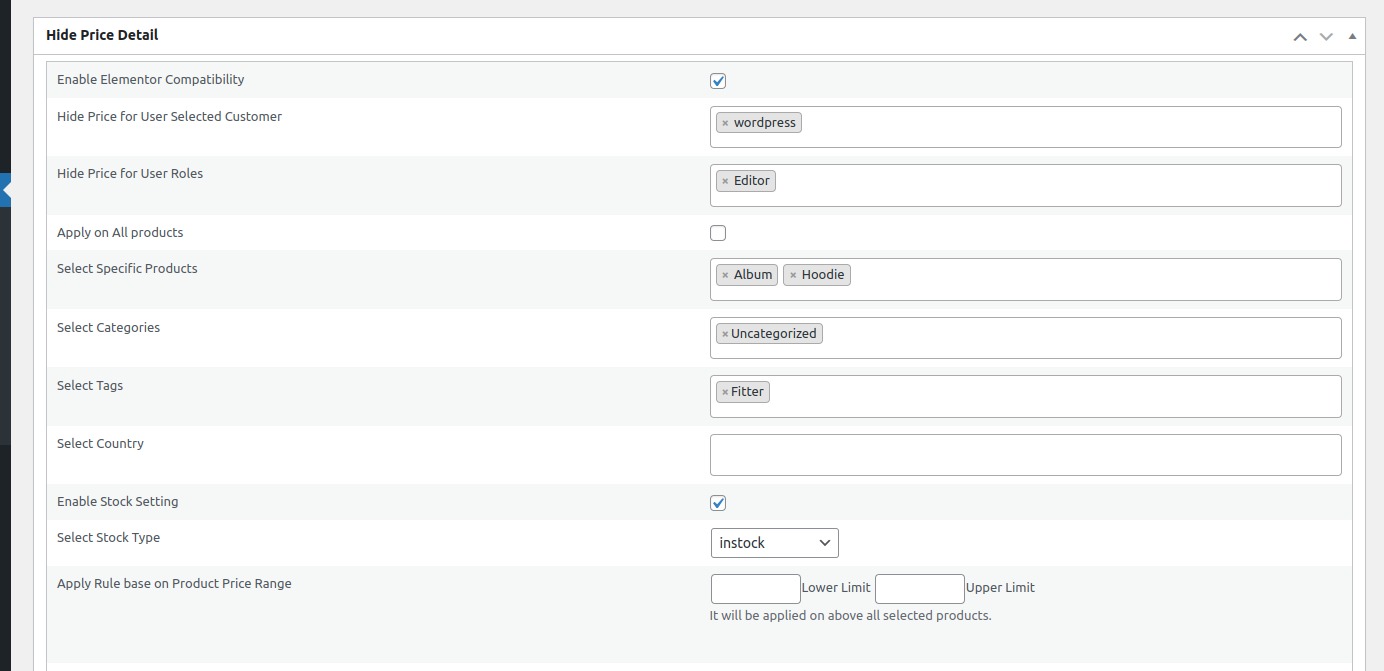
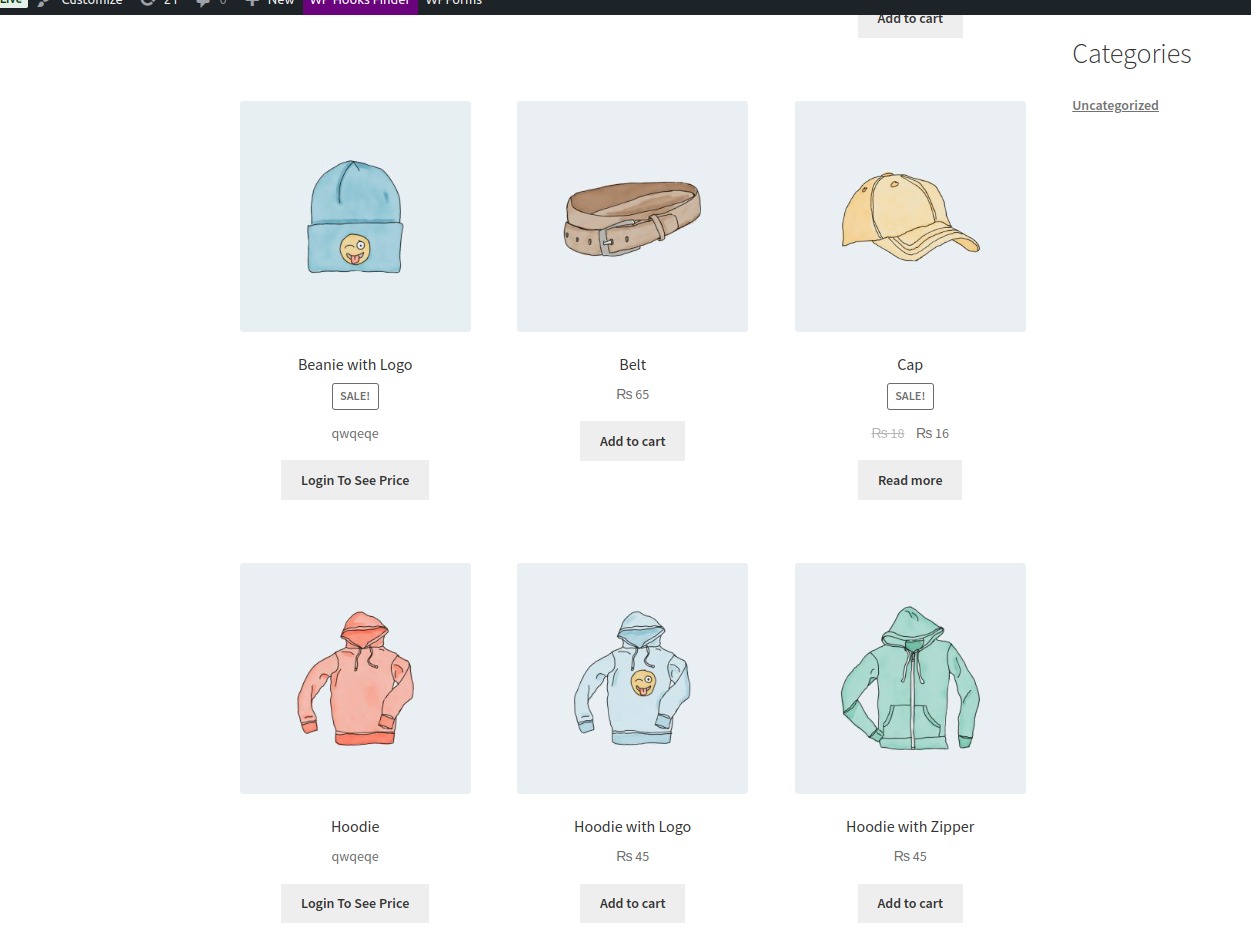
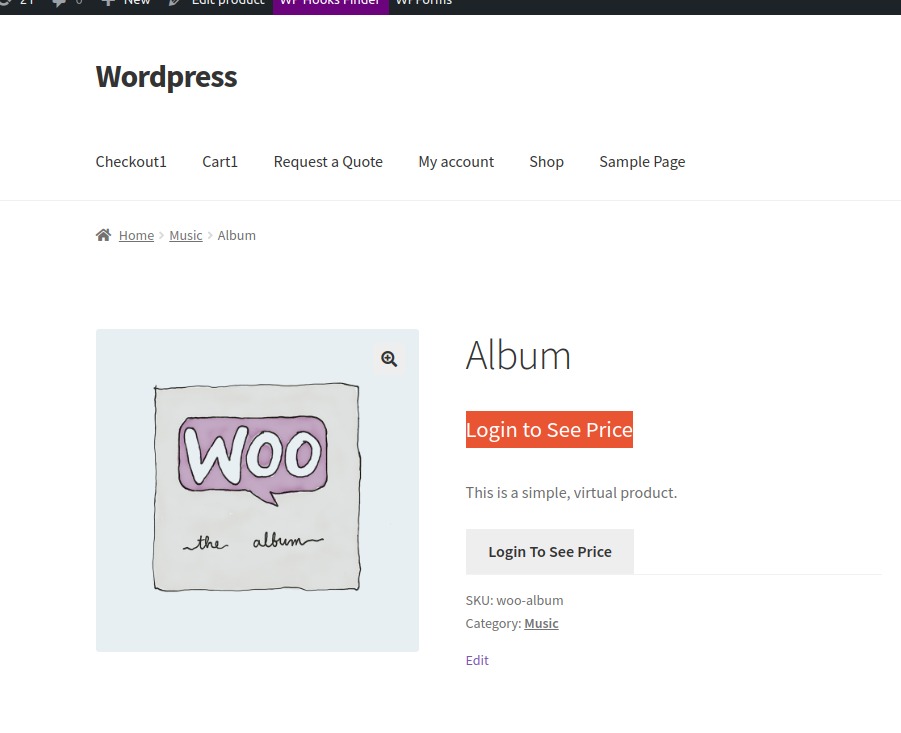
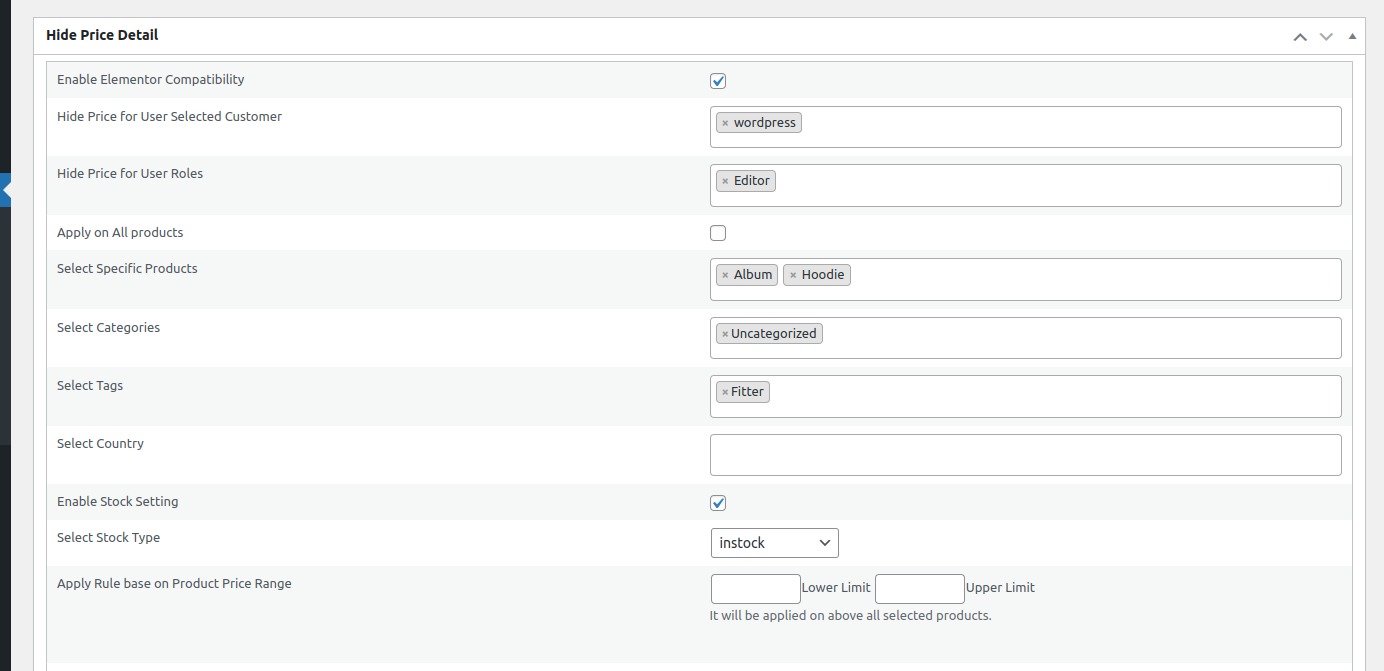
Reviews
There are no reviews yet.