WooCommerce Product Visibility
The Product Visibility by User Role for WooCommerce plugin empowers store owners with advanced control over catalog visibility. A rule-based feature-rich product that lets your store streamline the shopping experience based on user roles, geographic locations, categories, and so on. With this, it would be up to you whether you want to hide products from users or create personalized shopping experiences. All functions which can boost chances of conversion and customer engagement are included in the plugin.
-

-

Downloads
The Product Visibility by User Role for WooCommerce empowers store owners with advanced control over catalog visibility. A rule-based feature-rich product that lets your store streamline the shopping experience based on user roles, geographic locations, categories, and so on. With this, it would be up to you whether you want to hide products from users or create personalized shopping experiences. All functions which can boost chances of conversion and customer engagement are included in the plugin.
Key Features
- Hide/show product, prices globally or for selected roles/users.
- Use options to handle the product visibility in shop, categories and other listing pages
- Restrict the product by user roles, geographic regions, and product attributes
- Custom messages with redirects to the restricted products
- Elementor compatibility and WooCommerce core geolocation feature
- Manage rules one by one to have perfect control
- Display a custom error message and set targeted redirects
- Global setting is allowed which will hide products from the user role for all kinds.
Detailed Features
Detailed Features of Product Visibility by User Role for WooCommerce
Product Visibility by User Role for WooCommerce hides some products in your store from being viewed or displayed and makes them unavailable. The full-function module includes the following features:
Hide Products
Use Hide Products feature to hide certain products or any categories from a selected User Role or for guest users. At that, such items to hide will not be accessible for selected users; however, other users will see the very items. For example, you hide “Belts” as a product and “Accessories” as a category for Guest Users. In this case, that type of user will never see it. However, the same product and category are still accessible to logged-in customers or any other specified user types/ roles which aren’t included in your rule.
Show Products
Catalog Visibility WooCommerce has the “Show Product” feature that lets one turn on or off access to certain products or categories based on User Roles or guest users. That is how you will have a catalog tailored for every customer group and offer a much more customized shopping experience. For instance, take the “Hoodies” and “Winter Collection” and place them into the Subscribers category, then those products will only be visible for subscribers. The other products or categories not assigned to the Subscribers will still be out of sight and hence of mind for the subscriber-an exclusive shopping environment.
Filtering by Products and Categories
This will make follow visibility rules applicable for some products and categories. Even you can set how visible a product is according to the business requirement targeting an individual product or a wide category.
Hide “Shoes” and category “Luxury Items” from all users except Administrators so that Administrators can manage or buy those items, but other user roles could not access them.
Target Specific Users
Personalizing shopping with Product Visibility by User Role for WooCommerce for individual customers. It’s very good for offering promotions with specific data from users who do not need to use it or limit specific products according to the needs of different customers. You can hide any promotional products, like “Free Samples” for that customer account which has already reached its quota.
Country-Based Restrictions
Product Visibility by country for WooCommerce helps you control what products have to be visible to the users based on the region they belong to. This is helpful, especially for international businesses with global audiences. For instance, you may hide “Winter Jackets” from users in tropical regions where such a product wouldn’t make sense. In this manner, you can serve those products which are bound and limited by location.
Show Personalized Message and Redirects
Visibility of the product and clear communication of its limits can be restricted. The catalog visibility WooCommerce allows setting up custom error messages or a user redirect to a chosen URL if the access to restricted products is authorized. You may simply toss back an error message like “Sorry, this product is not available in your region.” Or you can simply forward them to some page that generates information, even a blog post explaining why that particular product isn’t available – this way, user engagement and transparency are maintained intact.
General Settings
Global Setting
WooCommerce product visibility allows or denies all visibility rules. Once turned on, global settings will apply to all products and categories. These could be overridden using rule-level settings. For example, if all “Luxury” category products are hidden to the guest user by global settings, then automatically this rule is applied to all unless there is a rule for “Shoes” in this category overriding it.
Show or Hide Product
Allows administrators to choose whether a product should be completely hidden or shown without its price if restricted.
Hide Product: Hides the product throughout the catalog when accessed by the user restricted by their role.
Show Product: Still allows a listing of the product but hides the price, thereby compelling the client to log in or contact support.
Select Specific Products
Define individual products for global visibility rules. To Select Product, drop down to choose the products that should apply with global settings. Example: Make “T-Shirt with Logo” not visible globally to guest users but other products should not be affected.
Categories:
Global Visibility Rules Apply to all products of a particular categories Use Select Categories drop down to select categories. For Example: Hide a Winter Collection for a company in tropical countries as global configuration hides such type of products in that country.
Restrict through Link or Custom Message
The feature, known as Restrict Through Link or Custom Message, opens flexibility in the management of restricted products. Upon restricting a product, it offers users an alternative to be redirected to a link or return a custom message for more personalized experiences.
- Link Restriction: You can add a link to send visitors forward when they try to access a restricted product. Such links can forward them to an information page, a related product, or even an alternative offer.
- Custom Message: You want to show a message saying, “Login to view this product”, or “This product is not available in your region” instead of details of a product.
This way, your customers receive a direct message from you while communication does not go cold even when restrictions are applied. Some examples of scenarios for demonstration on how Global Settings may be applied.
- You want to restrict visibility of out-of-stock items on your entire store. You allow global settings not to have those items posted, and instead post up a message indicating “Currently unavailable.”
- Expensive products over $500 that you want not to be viewed by users from specific countries. You activate global settings such that all such products are hidden along with a message to read “Contact us for pricing details.
Technical Compatibility
The Product Visibility by User Role for WooCommerce is compatible with:
- Elementor Builder: Ensures seamless operation on pages built with Elementor.
- WooCommerce Store Setup: Fully integrates with WooCommerce stores of all sizes.
- Country-Based Geolocation: Uses WooCommerce’s geolocation feature for location-specific rules.
Plugin Info & Compatability
Plugin Published
Nov 27, 2024
Current Version
1.1.0
WooCommerce Version Required
3.6.0+
WordPress version required
4.6+
WPML Compatibility
WPML Supported
Countries
Worldwide
Plugin Highlights
Customer reviews
FAQs
Yes, the Product Visibility by User Role for WooCommerce allows you to create rules based on user roles. Simply hide prices for the "Guest" user role and make them visible for "Customer" roles.
Yes, the country-based restriction feature lets you hide products or prices for customers from selected countries.
Absolutely. You can select one or more categories in the settings to apply the visibility or price rules.
Yes, you can add a custom message like “Login to view the product details” or redirect users to another page by this WooCommerce product visibility plugin.
Rule-level priority takes precedence. If no specific rule exists, the global rules will apply.
Why Purchase from us?
Can't Find Your Plugin?
If you find yourself in need of unique functionalities for your WooCommerce platform, and you haven't discovered a suitable plugin, Feel free to reach out for a quote, and let us bring your custom solution to your WooCommerce Store
Contact Us

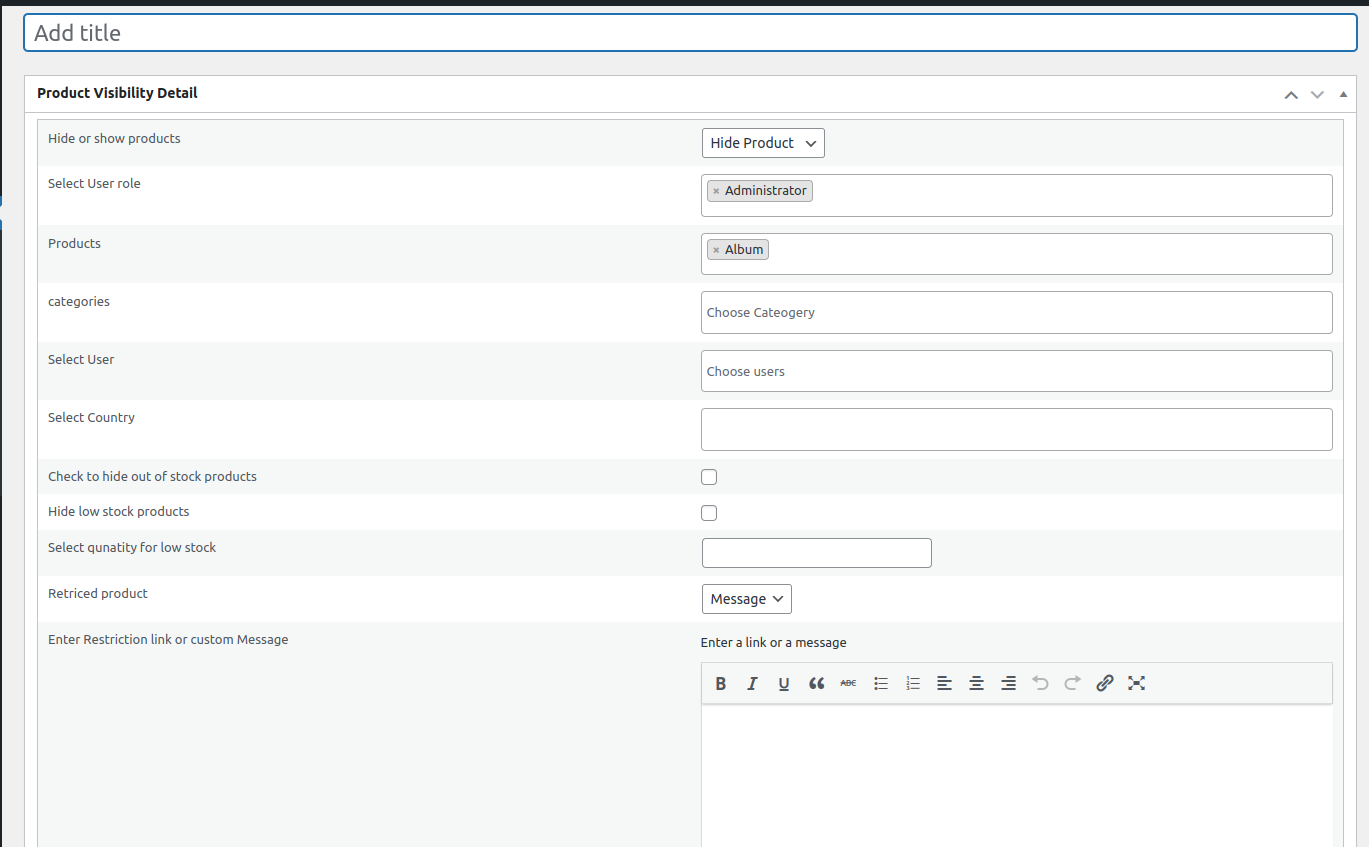
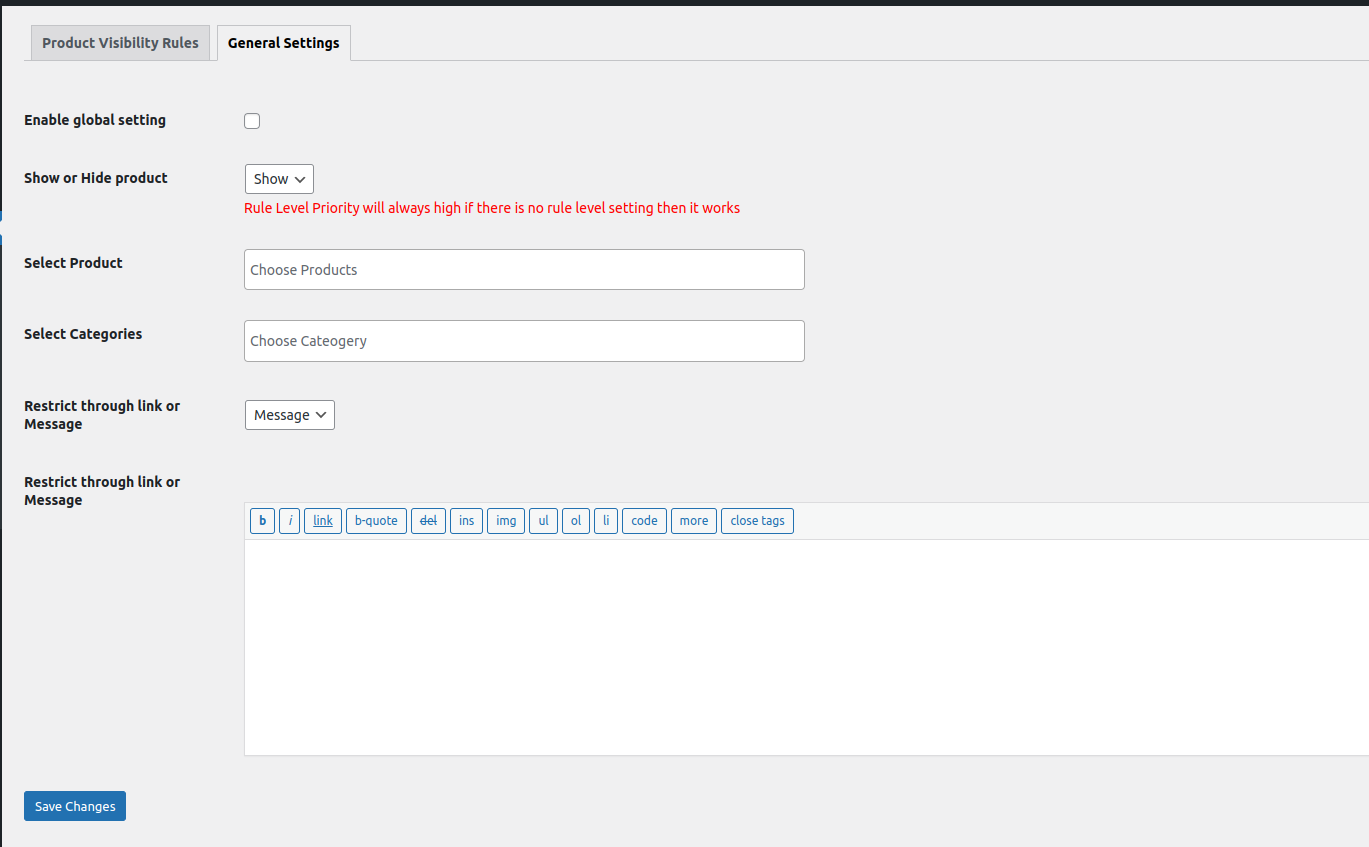
Reviews
There are no reviews yet.